www.afterprime.com is operated by Afterpime Limited, a Securities Dealer authorised by the Financial Services Authority (“FSA”) of Seychelles with license number SD057.
Please be aware that our services are not available to persons or entities based in {$} .
In case you are an EEA/EU resident, and you would like to open a trading account with Afterprime Europe, please visit www.afterprime.eu .
If the above message is shown in error or if you already have an account with Afterprime Limited, you may proceed accordingly by clicking here .
Thank you for visiting www.afterprime.com
Please be aware that our services are not available to persons or entities based in {$} .
If the above message is shown in error or if you are not a resident of {$}, you may proceed accordingly.
We’ve combined the TradingView and TraderEvolution platforms to give you one of the most powerful packages on the market today. The two platforms speak with each other so you can manage your orders on either platform.
Spreads From
Markets
Execution From
Trade
TradingView is a powerful platform that provides traders with advanced charting capabilities, access to multiple markets, social community features, customizable alerts and a user-friendly interface.
By leveraging the power of TradingView, traders can make more informed trading decisions and take their trading to the next level.

We have an institutional style trading setup, supported by 3 prime brokers and over 26 liquidity providers. This means you’ll be getting incredibly sharp pricing and excellent fills on your trades. What’s better is that you’ll be able to verify our performance with trade receipts that show the bank who filled your trade, execution speeds, slippage and more

TradingView offers advanced charting capabilities, including over 400 pre-built technical indicators, the ability to create custom indicators, and a wide range of chart types.
This allows traders to conduct thorough technical analysis, identify patterns and trends, and make informed trading decisions.
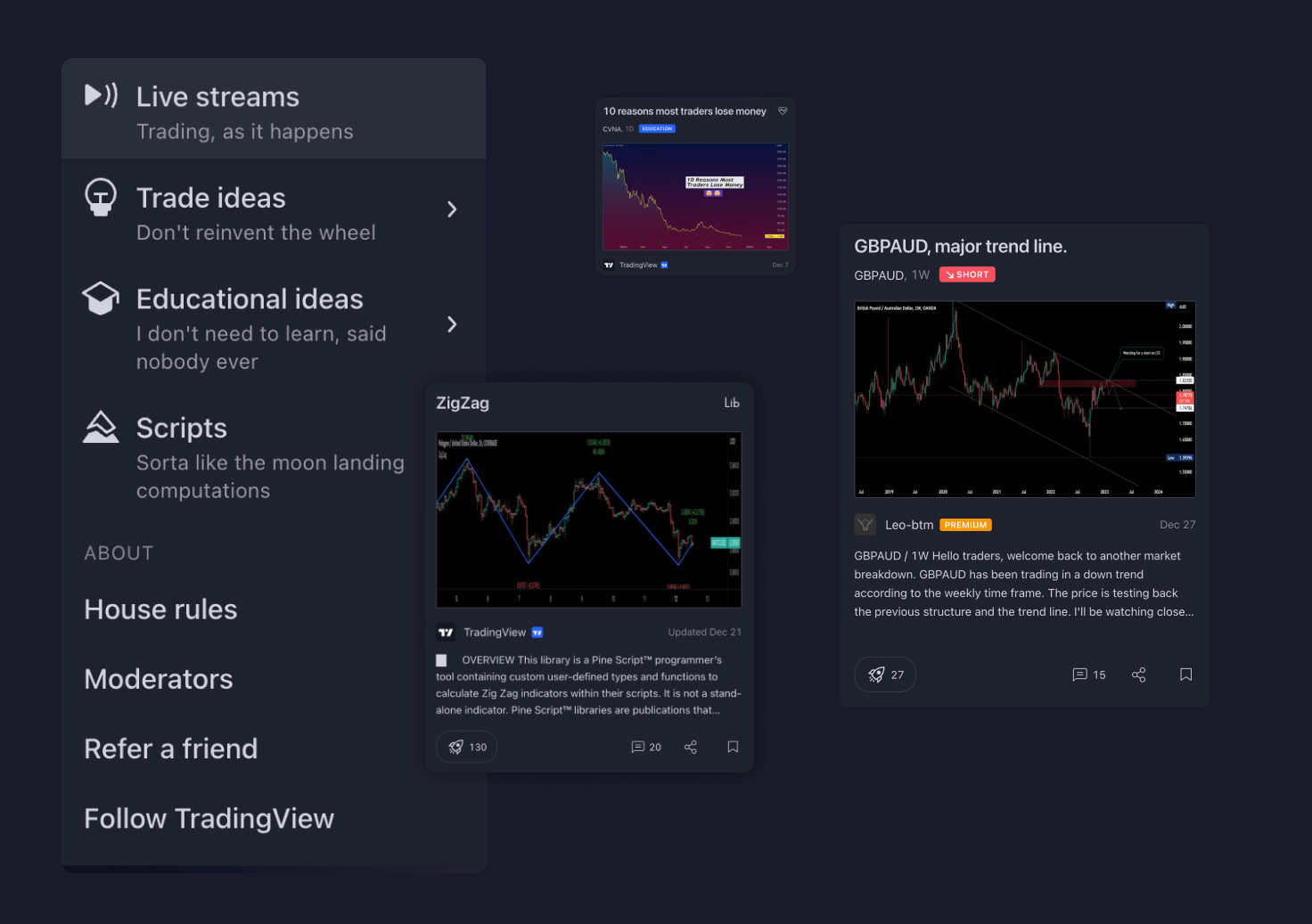
TradingView's social community features allow traders to connect with other traders from around the world, share ideas, and collaborate on strategies.
This can help traders stay up-to-date on market trends and gain valuable insights into trading strategies that have worked for others.
Create an account with Afterprime, and open a free account on tradingview.com.
On any chart on Tradingview, click “Trading Panel”, and then select Afterprime as your broker.
Enter your Afterprime credentials (TraderEvolution login and password) and connect to start trading on TradingView!

Enhance your experience with additional features of the powerful desktop application.
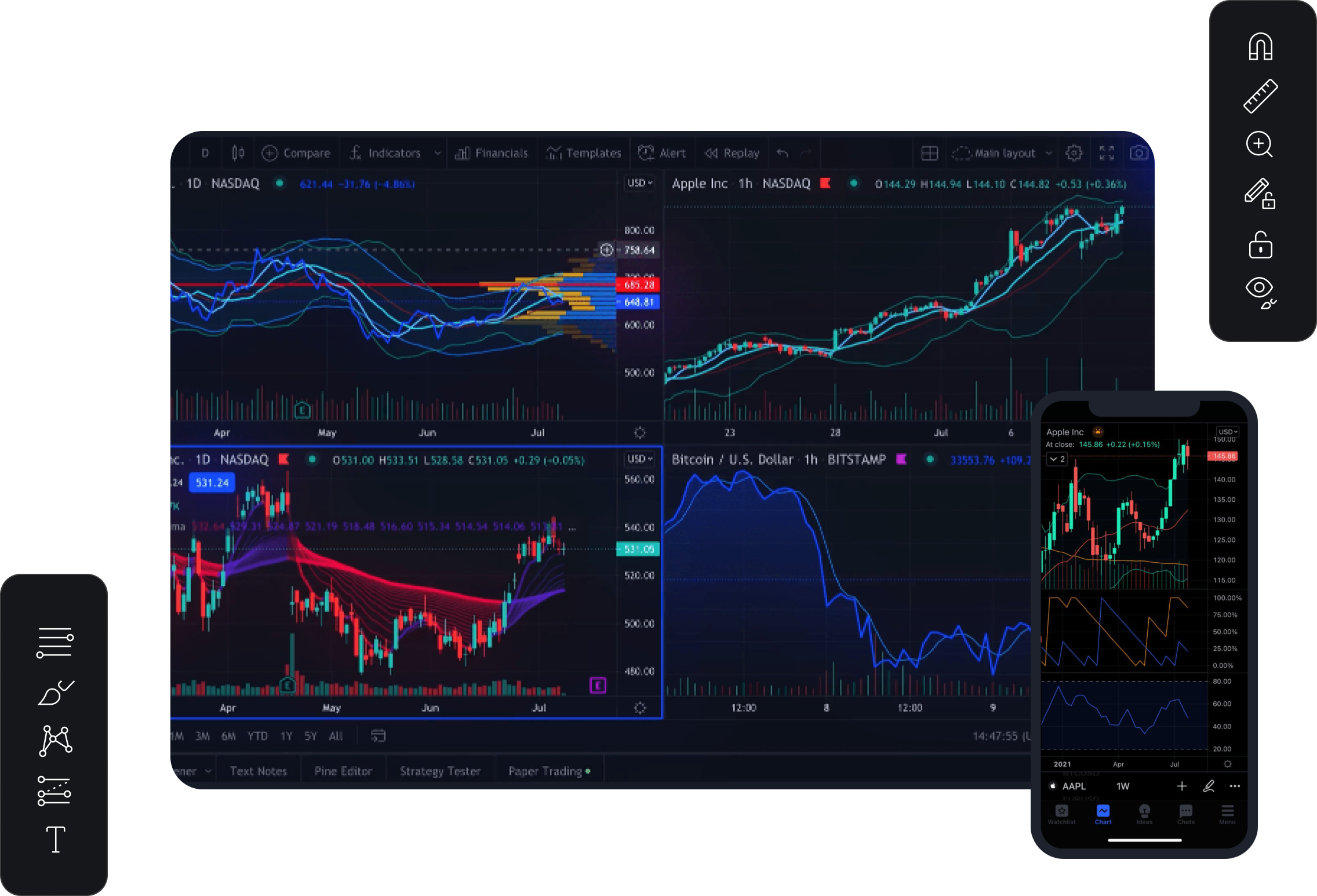




TradingView's customizable alert system allows traders to set alerts based on a range of criteria, including price movements, technical indicators, and news events.
This helps traders stay on top of market movements and take action when necessary.


TradingView's user-friendly interface makes it easy for traders to navigate the platform, even if they are new to trading.
The platform is intuitive and easy to use, with drag-and-drop functionality and customizable layouts.

”With TradingView's high-quality charts and social features, it's no wonder the platform has become a go-to resource for traders of all levels.”
Jeremy Kinstlinger, Founder“TradingView's user-friendly platform is a must-have for traders. Its advanced charting capabilities and social community make it an indispensable tool.”
Elan Bension, Founder"Hand on my heart, these guys are the only choice, they genuinely have your back, which is rare. If you're a serious trader, Afterprime is the only option."

"Afterprime goes above and beyond my expectations. I genuinely appreciate everything the entire team has done for my growth as a client. Thank you to the team."

"Excellent broker with personal touch, transparency, and top customer service. Direct CEO access. Outstanding. Highly recommended - give them a go and see for yourself."

"A mentor introduced me to Afterprime and they’ve made it easy to trust them through a transparent platform that holds them accountable."

"Afterprime - a legitimate broker with experienced team and diverse trading community. Changed my trading for the better."

"Traded with Afterprime for a while, no issues, smooth withdrawals. Active community, easy access to team. Best choice for me."

TradingView is the world’s most popular trading platform and social network for traders.
TradingView combines easy to use, powerful, functional, and beautiful charts with social media. This is why it has taken off amongst the trading community. Every product you can think of is included in the platform regardless of whether your broker offers it.
The TradingView integration is made possible by Afterprime’s TraderEvolution platform. TradingView serves as a Front-End, while TraderEvolution is the Execution Platform. TraderEvolution accounts can be requested from within the client portal under the ‘Accounts’ tab. Simply create a TraderEvolution account then select Afterprime from the brokers section within TradingView and you will be able to use the TraderEvolution live User Login details to connect your accounts from TradingView. A single TraderEvolution User Login can have multiple accounts under it and you can select and trade from these within TradingView.
Yes, you need to sign up for a TradingView account to access the integration.
No, the TradingView platform only connects to accounts using the TraderEvolution platform.
There are no additional fees for trading via TradingView, the standard trading costs will apply just like when you trade via TraderEvolution.
Pricing and liquidity are the same as all prices and data is streamed directly from TraderEvolution into TradingView in real time.
Our TradingView setup is fast, however, an additional step is added to the trade flow process and therefore, some delays in execution and data updates can occur.
If speed is important for you then use TradingView for charting and analysis, and TraderEvolution for order execution. The beauty is in the choice!
You can open and close positions on either platform. Positions and orders and synced between the two platforms for easy account management across any device.
Yes, you can. Simply use the ‘stop’ and ‘limit’ tabs in the trading window to set stops via TradingView.
You can trade all Afterprime’s products including Forex, Commodity, Indices, Shares, Crypto and Futures CFDs.
All trades that are placed with TradingView are executed through the TraderEvolution backend. This means that you can use TraderEvolution and TradingView interchangeably and you’ll be able to see your open/closed positions across both platforms at the same time.
Afterprime will do whatever we can to help manage your account and troubleshoot platform issues.
TradingView technical support may be required for some platform specific issues since it is web based and hosted by them. We’ll definitely be your first point of contact!
Test our platforms for free and jump into our Discord to see the magic unfold.
We look forward to supporting you on your trading journey.
Trading CFDs and FX is high risk and not suitable for all investors. Losses can exceed your initial investment. Any Information or advice contained on this website is general in nature and has been prepared without taking into account your objectives, financial situation, or needs. Our Risk Disclosures and Legal documents should be considered before deciding to enter into any derivative transactions.
The information on this site is not directed at residents of the following countries: Australia, United States, China, New Zealand, Japan, and is not intended for distribution to, or use by, any person in any country or jurisdiction where such distribution or use would be contrary to local law or regulation.
Afterprime Ltd (Seychelles company registration number 8426189-1) is a Securities Dealer, authorised by the Financial Services Authority (FSA) with licence number SD057. The registered office of Afterprime Ltd is 9A CT House, 2nd floor, Providence, Mahé, Seychelles.
Afterprime Ltd (BVI Company registration number 1519429) is authorised to provide financial technology and brokerage support services. The registered office of Afterprime Ltd is Portcullis Chambers, 4th Floor, Ellen Skelton Building, 3076 Sir Francis Drake Highway, Road Town, Tortola, British Virgin Islands VG1110.
Payment processing performed by SC Afterprime Limited a Cyprus incorporated company with registration number HE 615319 and registered office at Archiepiskopou Makariou ΙΙΙ, 160, 1st Floor, 3026, Limassol, Cyprus.
The entities above are duly authorised to operate under the Afterprime brand and trademarks.
© Copyright 2024 Afterprime. All rights reserved. All trademarks, service marks, trade names, trade dress, product names and logos appearing on the site are the property of their respective owners | Sitemap